Infographics are great marketing tools that can be used to attract potential customers. They are also useful for sales, public relations, and social media efforts. But how do you write an infographic? What should it include? Here are 10 ways on how to use infographics for a job posting.
1) Make the design simple but catchy.
People have short attention spans so your infographic needs to work quickly and effectively in order to keep the viewer interested. The best designs incorporate bright colors, large typefaces, and plenty of white space. If you’re working with words or numbers then make sure they’re easy to read too!
2) Include relevant stats.
Statistics will help to back up your claims and help to engage the reader.
3) Use images.
Images are a great way to break up text and add visual interest. They can also help to illustrate your points more effectively.
4) Keep it short and sweet.
Most people won’t read an entire infographic, so make sure you capture the most important information first. If you have more to say then make another infographic!
5) Be creative.
Cool infographics are an opportunity to show off your creativity. They work best when they contain unexpected visual metaphors or surprise humor.
6) Make it easy to share.
You want this infographic shared as much as possible, so make sure the design is easy to copy and paste, and that all the necessary information (i.e. your website URL) is included.
7) Use a professional design service.
Don’t try to create an infographic on your own if you’re not experienced in graphic design. There are many professional services that can help you create an amazing infographic for your job posting.
8) Keep it consistent.
Your infographic should look like it belongs to your other job postings. It should have similar colors, fonts, etc. This will help to tie the different marketing pieces together!
9) Link back to your site.
Make sure you link your website at the bottom of the infographic in order to capture as many new visitors as possible.
10) Check your facts.
Make sure the information included in your infographic is true and accurate before publishing!
What To Include In Your Job Posting Announcement
When posting a job opening, you’ll want to include some key information to help attract the best candidates. Here’s a checklist of what to include in your job announcement:
- Job title
- Description of the job and its responsibilities
- Location of the job
- Required qualifications
- Company information (name, website, contact info)
- How to apply
- Application deadline
What NOT To Include In Your Job Posting Announcement
- Salary information
- The name of the person who will be doing the interviewing-How many people you’re looking to hire
- Negative comments about past employees or the company
- Requests for resumes to be sent by email only
- A long list of required qualifications that may scare away potential candidates
What Makes the Best Infographics Popular Today?
Most people use social media sites like Facebook, Twitter, and LinkedIn to find interesting articles or infographics to read. This means getting your best infographics shared on these networks is essential for it to be popular today. Here are a few things that make an infographic popular:
It’s relevant.
The topic should be something that people will care about
It’s well-designed.
The graphics and layout are eye-catching and easy to read
It’s accurate.
The information should be reliable and sourced correctly
It’s concise.
The infographic is not too long or too short
It’s interesting.
It should contain new or surprising information or be told in an engaging way
It’s easy to share.
The design is easy to copy and paste, and all the necessary information (i.e. your website URL) is included
What Kind of Design Elements Make an Infographic Popular?
There are a few design elements that make an infographic popular today. They include:
Bright colors
Use colors that are eye-catching and visually appealing
Playful fonts
Use fun, creative fonts to liven up your infographic
Wireframes or geometric shapes
These can help guide the reader’s eyes as they make their way through the design
Photographs or illustrations
This adds a human element to your infographic
What Kind of Information Makes A Good Infographic?
- Information that is surprising, interesting, or makes the reader think differently about an everyday topic
- Information that can be visualized easily (i.e. statistics, data, etc.)
- Information that is sourced correctly and includes references
- Information that is easy to understand
One great tip in making infographics is to use Venngage — a free infographic maker that offers a wide range of infographic templates for everyone. Here are some infographic examples from their website!


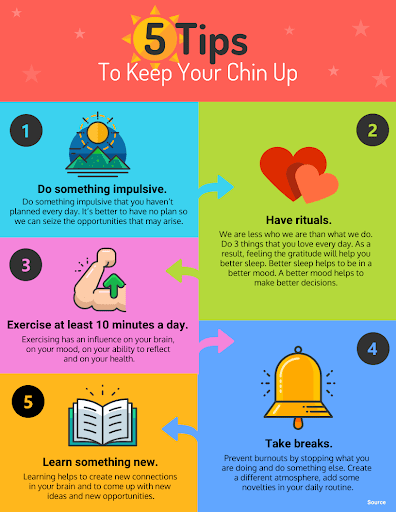
Infographics can be a powerful tool for any business to communicate its message, but they’re particularly effective in the digital marketing world. The design elements and information that make an infographic popular today are important considerations when crafting your next infographics project. If you’re ready to take on the challenge, don’t forget to use Venngage. What are you waiting for? Make your job posting today and hire the best team members tomorrow!

