[ad_1]
Media surrounds us everywhere: photos, videos, music, you name it. Nowadays, where almost everyone owns a smartphone, people are constantly creating and sharing media of different kinds, from a work presentation, to dance videos to share among friends to videos of the kids to share with the grandparents. A lot of us like to connect our devices at home and being able to stream your videos or view your pictures on your TV is just another part of that.
AirPlay from Apple allows iPhone users to mirror their screen on the TV or a speaker, so they can play their videos and music, or view pictures. We’ll specifically focus on how to AirPlay to a TV and the different ways to do that.
Not all televisions are compatible with AirPlay 2, so if you’re in the market for a TV and screen mirroring your iPhone is important to you, you might want to check the specifications when choosing a television to ensure it says Works with Apple AirPlay. If your TV is not compatible but you have a Roku or Apple TV 4K, you can still use AirPlay to mirror your iPhone screen. A Fire TV Stick is not compatible and will require a third party app, like AirScreen or Apowermirror.
If you want to AirPlay to your TV, make sure your iPhone and either your television, Roku or Apple TV 4K are connected to the same Wi-Fi network. If you have a Roku that you’re using to connect, ensure it has the latest updates by going to Settings > System > System Update > Check Now.
Swipe down on your iPhone screen to access the Control Center and tap on Screen Mirroring.
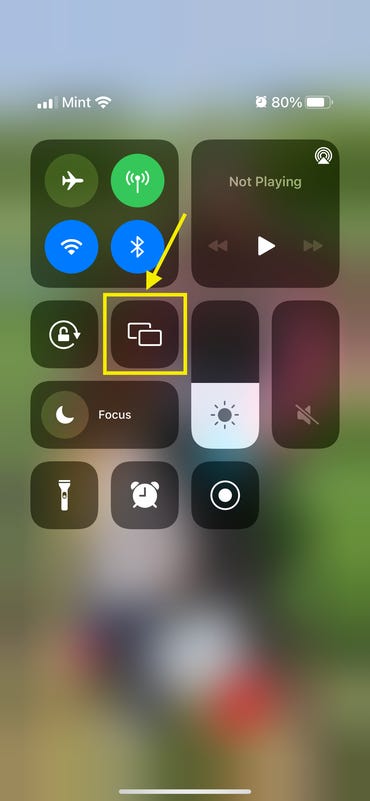
Swipe down from the right top half of your screen to access the Control Center
This will bring up the available devices either nearby or on your network that you can share your screen with, tap on your preference. In this case, I selected my LG television.

Select the device you want to use for AirPlay
Your phone screen should now be visible on your TV, and you can use your phone to find the media you want to display.

iPhone screen should be mirrored on the TV you selected
If you play your videos, you’ll notice the video and audio will play on the TV only, allowing you to use your phone as a remote to control what you’re watching.

Your media will play on the television only
Now, if you have a Roku and can’t find it on your list of available devices to AirPlay, you can go to Settings > Apple AirPlay and HomeKit and ensure AirPlay is on the ON option. You can also select your preference for AirPlay access on this page.
That’s how you AirPlay to a TV from your iPhone. Screen mirroring lets you take advantage of projecting whatever is on your iPhone potentially to a bigger screen to share with others in the room, all enabled from the Control Center, where you can pause, play, rewind or fast forward.
[ad_2]
Source link




