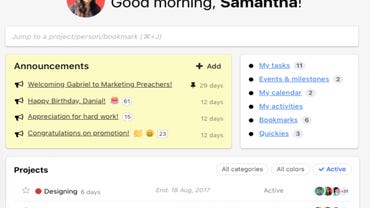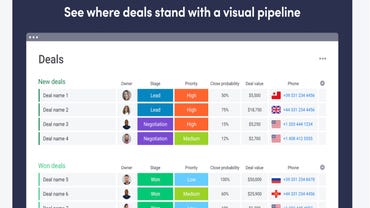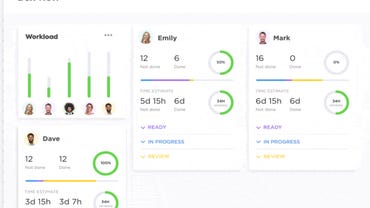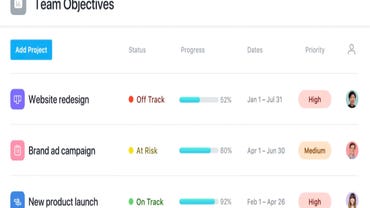[ad_1]
Keeping track of everything that needs to be done can be overwhelming, especially when it comes to your work. Sure, lists are competent enough, but task management software can be a complete game-changer when tackling projects and to-dos.
Task management software helps manage, track, delegate, and assign tasks — whatever you or your organization is working on. Depending on the platform, task management software can have helpful templates, charts and graphs, customizable automation, and integration with other apps you use daily, like Slack or Microsoft Outlook.
We’ve rounded up the best task management software options for all types of workers, whether you are a remote worker, a visual person, a spreadsheet expert, or just need something to help you keep track of life’s tasks.
Best for remote workers
With much of the workforce working remotely now, many companies should look for task management software that caters to remote employees. Proofhub is great for remote workers since it has critical features like time tracking, a group chat, team announcements, proofing and final approval, project templates, and more. The platform also integrates with apps your team is probably already using, such as Outlook, Google Drive, or Dropbox.
Proofhub has two pricing options: for $99 per month, you get 100 GB of storage, unlimited users and projects, custom workflows, advanced activity logs, data exports, and more. The cheaper plan at $50 per month gets you 15 GB of storage, up to 40 projects, and unlimited users. What’s great about Proofhub’s pricing is that each plan accounts for unlimited users instead of having to pay per user, which means large companies with lots of employees would greatly benefit by choosing Proofhub.
Pros:
- Great mobile app
- Focus on collaboration
- Unlimited user pricing plans
Cons:
- Needs more budgeting tools
Best for flexibility
Trello is one of the most popular task management platforms, and for a good reason: it is easy to use and navigate and is super flexible, no matter what you need it for. In addition, the platform uses the Kanban-style method to organize your tasks: a visual work management method that shows your tasks as they move through workflow stages. You might recognize this as different vertical lists.
What’s great about Trello is that it’s not only useful for businesses, but if you’re planning a wedding, a trip, or are just someone who likes lists, Trello can be useful for these instances too. Lots of reviewers have said they have even used Trello for meal planning.
Unlike many other task management software on this list, Trello offers a free tier with no cap on team members, so you can use Trello for free no matter how many employees are on your team. Otherwise, Trello has plans at $6 per month, $12.50 per month, and $17.50 per month.
Pros:
- Super straightforward interface
- Flexible ways to use it
- Free option with unlimited users
Cons:
- Have to pay extra to add on certain features like time tracking
Best for those who like spreadsheets
Monday.com is an excellent option for task management software if you strictly work with spreadsheets. The platform has multiple board views similar to spreadsheets, including a Kanban board. The boards are super customizable, and, like spreadsheets, you can use the formula column to create both simple and complex formulas like you’re used to in Excel.
Monday.com also supports Slack, Microsoft Teams, Google Calendar, Microsoft Outlook, Dropbox, and more. There is also a mobile app available for iOS and Android devices so you can take your workflow on the go.
The platform has five pricing options, including a free tier, but the pricing can be confusing to navigate since you choose a plan based on your team size.
Pros:
- Also has a Kanban board view
- Five different pricing options
- Mobile app available
Cons:
- Not as many third-party app integrations as other options
- Could use improvements in automation
- Per-user pricing means adding more users costs more
Best to adapt to your preferences
If you’re looking for software that can adapt to different workflow views, ClickUp is one to consider. The platform has multiple views for managing tasks in whatever way you want: board view (Kanban board), list view, box view, calendar view, table view, timeline view, and a “me mode” to focus solely on your own assigned tasks.
Other features include the ability to assign multiple people to a task, native time tracking, and a Gantt chart, a horizontal chart that shows what has to be done and when.
ClickUp offers five per-member pricing plans: free, $9 per month, $19 per month, $29 per month, and an enterprise solution. Unfortunately, these plans cost the highest per member of any other task management system on this list.
Pros:
- Choose from multiple views
- Time tracking feature
- Mobile app
Cons:
- Not as easy to learn — it can be overwhelming at first
- Slow to load sometimes
- Most expensive monthly pricing per member
Best for prioritizing
Another popular task management software is Asana. Asana has more than 100,000 companies using its platform worldwide. This software is convenient when prioritizing tasks and projects, so you have a clear idea of what to work on based on what needs to be done sooner based on a low, medium, and high scale.
Asana gives you a list view option, a board option, a timeline option, and a calendar view, so no matter which view you prefer, you can clearly see what tasks need to be done and when they are due. This platform is excellent for teams on the smaller side; otherwise, it can get too cluttered and overwhelming. It’s also important to note that you can only assign one person per task on Asana, making group projects more difficult to delegate.
Pricing is also pay per user and ranges from a free plan to $13.49 per month, all the way to $30.49 per month. The free plan will get you many basic features, but it caps out at 15 people.
Pros:
- Works offline
- Complete tasks based on priority
- Move tasks between different boards
Cons:
- Hard to create recurring tasks
- Could have better integration with more apps
- Cannot have multiple assignees to one task
How did we choose these task management software options?
We narrowed down our list of task management software to encompass platforms that people are already familiar with, along with platforms that offer different features or cater to different types of workers. We looked at the pricing plans for each software to make sure they were at an average price point and listed the monthly plans rather than the yearly plans.
We also considered our own experiences with this software and read tons of verified reviews from customers about their experiences.
What features to look for in task management software?
Many task management software will offer the same types of features across the board, but the key ones to look out for are display/dashboard customization since everyone prefers to work in different ways. Automations are also important to have since it makes recurring tasks much easier to handle without having to enter in something new for every new project or deadline. You also want a platform that offers collaboration between people in case roles change or a task must be handed off.
Other valuable features but not necessarily ones that every organization needs include time tracking, budgeting, and third-party app integrations.
What is the best free task management software?
While almost all platforms offer a free tier option, Trello by far provides the most features to the most individuals at its free tier. The free plan gets essential features like built-in automation, unlimited cards, unlimited activity logs, custom backgrounds, templates, and more, no matter how many users are on your team.
Are there other task management software options to consider?
Here are a few other platforms for task management:
[ad_2]
Source link