[ad_1]
For the longest time, Fedora was a distribution best used by those with plenty of Linux experience. It was a bleeding-edge operating system, which meant it shipped with all the newest software. That alone makes for a tricky situation for new users as things could tend to break.
But over the years, Fedora has felt less and less like an operating system that should only be used by those with plenty of experience. And with the release of Fedora 36, it’s now time to label the distribution for what it has become — an outstanding operating system, regardless if you’ve used Linux or not.
That’s right, I’m here to tell you that Fedora Linux is ready for prime-time and can be used by anyone, no matter if you’ve touched Linux or not.
But why would you even want to? Okay, that’s the big question here and the answer comes in many forms, such as:
- You’re tired of Windows crashing.
- Random Windows updates have consistently caused you to lose precious time and work.
- Your computer doesn’t support Windows 11.
- You need more security from your operating system.
- You want your operating system to behave how you want it, not how a company has dictated you use it.
- Chromebooks don’t have enough flexibility and power.
- Apple hardware is too expensive.
Whatever your reason, you’re probably on the lookout for something that doesn’t suffer from the above issues. Should that be the case, you have plenty of options. And with the release of Fedora 36, there’s yet one more option that should be shortlisted for those operating systems ready-made for new users.
Fedora 36 is that good.
What makes Fedora 36 so good?
You’re probably wondering why, out of nowhere, Fedora 36 should now be in contention with the likes of Ubuntu Linux, Linux Mint, and ZorinOS? Part of the reason is GNOME 42. This iteration of the desktop environment takes all of the amazing new features found in GNOME 40/41 and polishes them to the point of perfection. The horizontal workflow (Figure 1) makes it incredibly easy to get things done.
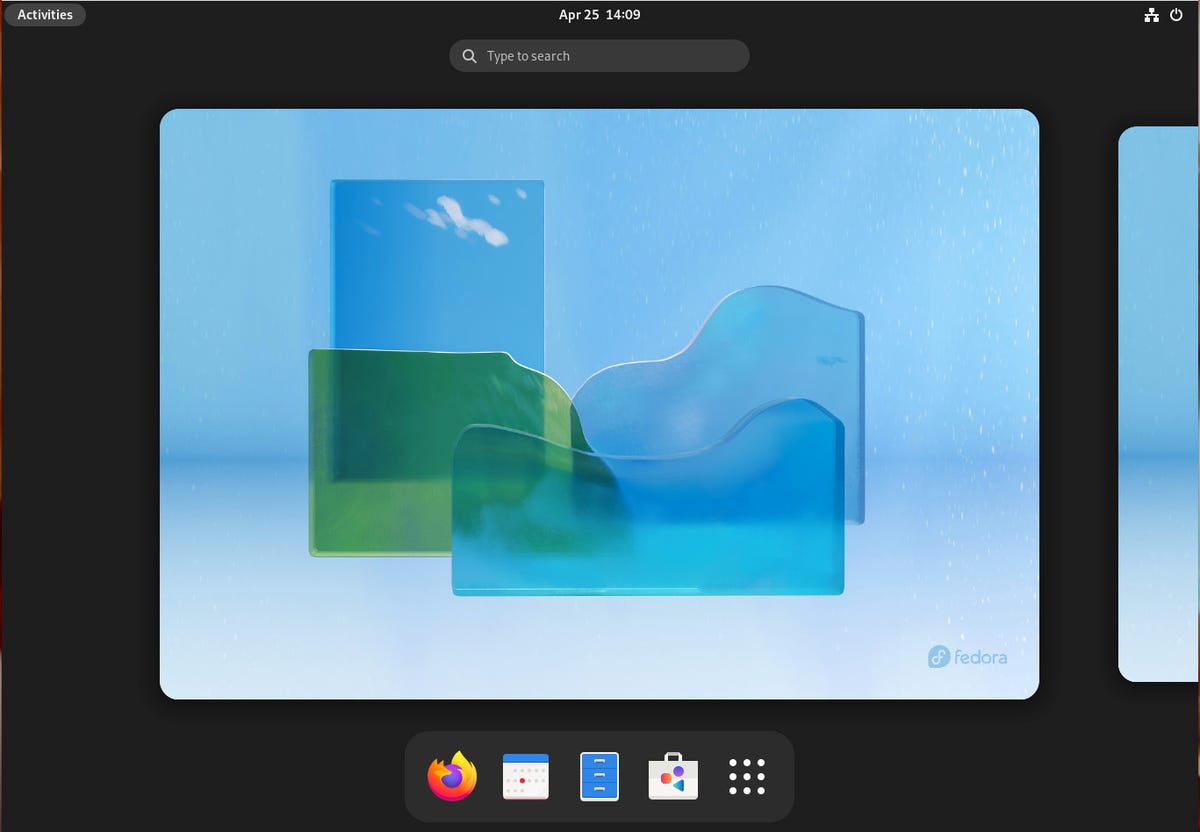
The GNOME 42 horizontal workflow makes it easy to launch applications to specific desktops and move already open applications to your virtual desktop of choice.
But instead of going through a list of all the new features found in GNOME 42, I want to demonstrate how the desktop helps make Fedora 36 so easy to use. Let’s examine how you can share folders with other computers on your network. Fedora and GNOME now make this incredibly simple. Here’s what you do:
- Open Settings
- Go to Sharing
- Click the On/Off slider until it’s in the On position
- Click File Sharing and, in the resulting window (Figure 2), click the new On/Off slider until it’s in the On position.
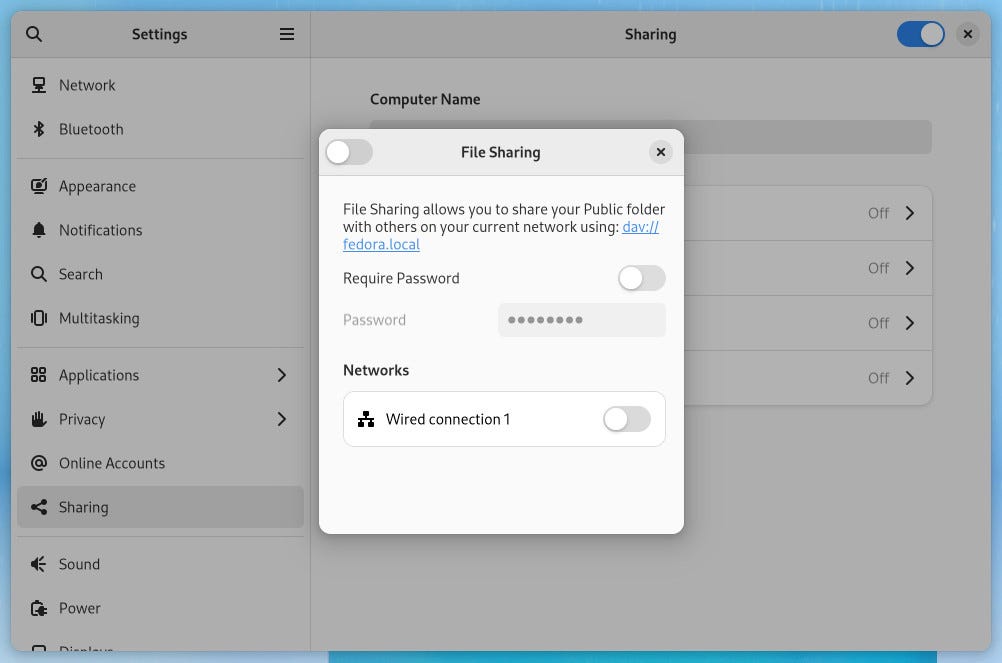
Enabling file sharing in Fedora 36.
Once you’ve taken care of the above, the Public folder in your home directory (i.e. /home/USER/Public – where USER is your Linux username) will show up on the network as an available share (Figure 3).
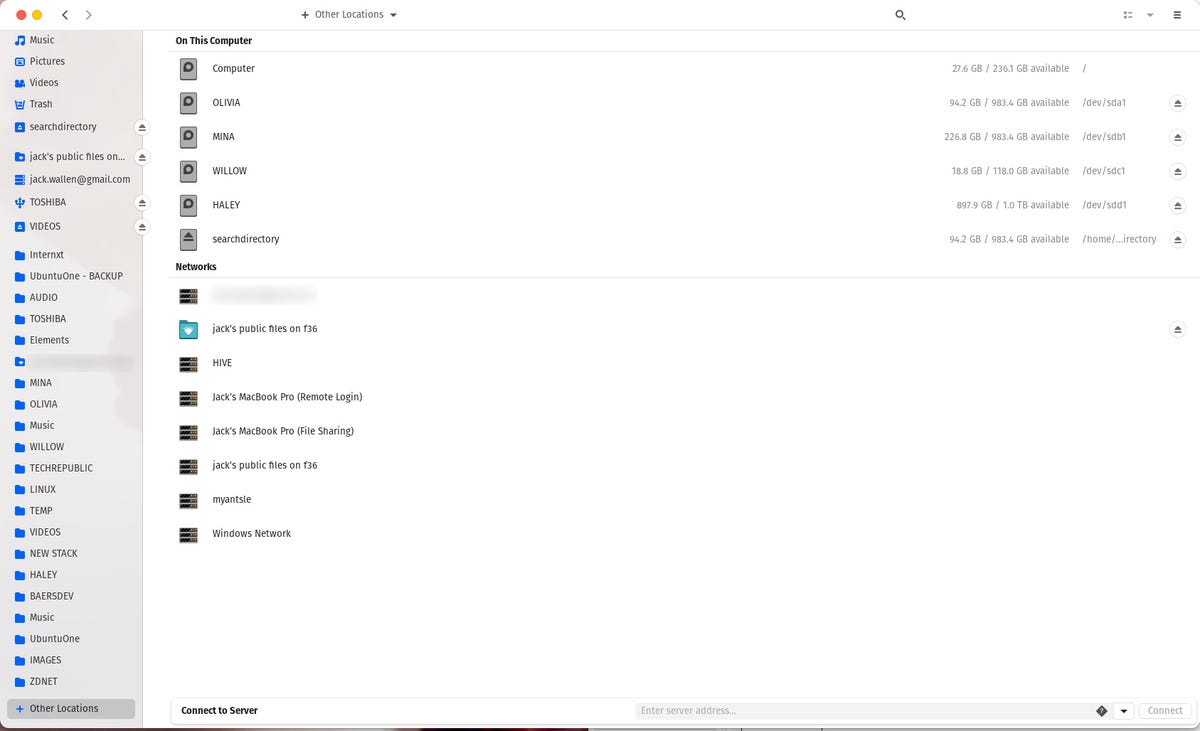
I can now see the shared folder listed as jack’s public files on f36.
The new file-sharing functionality is a great example of how Fedora 36 takes great pains to ensure everything just works. And by shipping with Linux kernel 5.17, your newer hardware should be automatically recognized without a problem.
Everything just works.
Once upon a time that was a mantra that was relegated to distributions like Ubuntu. The fact that Fedora has finally reached that pinnacle of “just works” speaks very highly of the work the Fedora team has done for the platform. I’ve installed Fedora 36 several times and have yet to run into a single problem. And given this release is still in beta, that’s saying something.
The features and changes
For those who prefer to know what’s new and improved with their distributions, here’s the shortlist for Fedora 36:
- Wayland is the default X server for those using the NVIDIA proprietary driver.
- Noto fonts are used as the default system font.
- RPM databases are relocated from /usr to /var.
- The /var directory is now on its own Btrfs subvolume (for Silverblue and Kinoite installations).
- Legacy support for network config files in NetworkManager has been removed.
- CC 12
- GNU C Library 2.35
- LLVM 14
- OpenSSL 3.0
- Autoconf 2.71
- Ruby 3.1
- Rubygem Cucumber 7.1.0
- Ruby on Rails 7.0
- Golang 1.18
- OpenJDK 17
- libffi 3.4
- OpenLDAP 2.6.1
- Ansible 5
- Django 4.0
- PHP 8.1
- PostgreSQL 14
- Podman 4.0
- MLT 7.4
- Stratis 3.0.0
The lone oddity
With the release of GNOME 42, two long-standing applications have been replaced: Gedit and Gnome Terminal. Although Fedora 36 enjoys the Gedit replacement, Text Editor, it does not include the new terminal application. Why this is the case, I have no idea. I do hope the Fedora developers see to it to include the new Terminal application, as it is a much cleaner and simpler application that better fits in with the new look and feel of GNOME. If I had to guess, I’d say the new terminal application simply isn’t ready (although it does ship with GNOME OS — which is the distribution dedicated to showing off what’s new in the desktop environment).
Regardless of that lone oddity, everything in Fedora 36 looks and feels sublime. Applications open with amazing speed, look great and behave exactly as expected. If you’re in the market for a new operating system, one that will not let you down, you would be remiss if you didn’t consider Fedora 36 as a top contender.
To download a copy, visit the Fedora download page.
[ad_2]
Source link



