[ad_1]
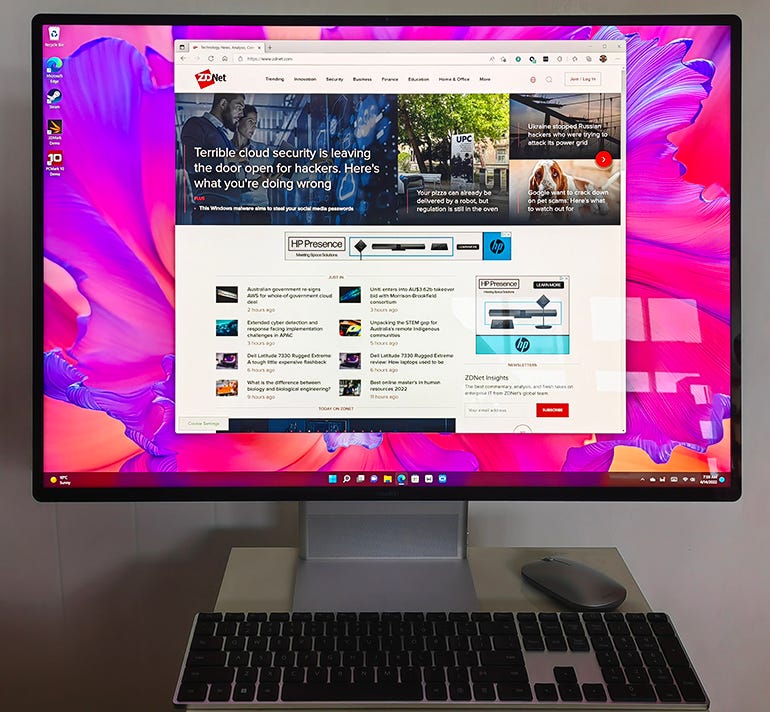
The Huawei MateStation X runs Windows 11 Home on an AMD Ryzen 7 5800H processor with integrated Radeon Graphics, 16GB of RAM and a 512GB SSD. The 28.2-inch screen is a 4K+ IPS panel with touch support.
Image: Charles McLellan / ZDNet
Launched in China in September 2021, Huawei’s iMac-like 28.2-inch MateStation X is now available in Europe at £1,799 in the UK, or €2,199 in the eurozone. There’s only one configuration currently on offer, based on an AMD Ryzen 7 processor with integrated graphics, 16GB of RAM and 512GB of SSD storage. The UK price translates to around $2,341 at the time of writing.
If you’re looking for an eye-catching platform for productivity and mainstream creative workloads, this elegant touch-screen all-in-one (AIO) PC could fit the bill — especially if you’re invested in other Huawei products and can make use of the company’s Super Device connectivity features. Let’s take a look.
Like
- Slim, elegant design
- Excellent 28.2-inch IPS touch screen
- Solid all-round performance
- Runs cool and quiet
Don’t Like
- No height or swivel adjustment for the screen
- No discrete GPU option or user RAM/SSD upgrades
- USB 3.2 Gen 1 support only
- Basic 720p webcam
- Super Device system could be more usable
Design
At first glance, you could be forgiven for confusing the MateStation X with an iMac – or at least the recently-discontinued Intel-based 27-inch model, rather than the current, smaller, multi-colour 24-inch M1 iMac. Closer inspection reveals some significant design differences though.

The MateStation X’s PC components are built into the display’s stand, which supports tilt (20°) but neither height nor swivel adjustment. The cooling fan sits between the display and the stand/system unit.
Image: Charles McLellan / ZDNet
For a start, the Huawei device’s screen section is pretty much all display, whereas the iMac reserves a chunk of real estate below the screen to house its speaker system. Huawei claims a screen-to-body ratio of 92% for the MateStation X’s 28.2-inch display, which our calculation confirms. The screen is also iMac-thin: Apple’s 24-inch model is 11.5mm thick, and we measured the MateStation at around 10mm at the top and 13mm at the bottom. Another key difference is that the MateStation X’s display is a 10-point touch screen – something you won’t find on any MacOS device, yet.
The screen’s rear casing, chassis and screen-mounting bracket are all made from aluminium alloy, while the casing of the stand and the hinge cover are made of ‘other materials’, Huawei says. Our review unit was Mystic Silver; the alternative colourway is Space Grey (where have we heard that before?).
SEE: The best computers: Is a Windows PC, Chromebook, or Mac right for you?
The screen section is so thin and minimal-bezel because the PC components, speakers and power supply are built into the stand, which, unlike the similar-looking MateView monitor, is free of ports at the back, housing just the power input. The MateStation X’s ports are mounted on the side of the stand – two USB-C and 3.5mm audio in/out on the left, two USB-A on the right, along with the power button. There is no obvious access to the machine’s internals for user upgrades, to the RAM or SSD storage, for example.
Whereas the 28.2-inch MateView display caters for 110mm of height adjustment and 23° of tilt, the same-sized display on the MateStation X only offers 20° of tilt. The screen moves easily enough and stays where it’s put, but we’d prefer more adjustability – ideally, given the touch-screen support, a drafting-board-style arrangement along the lines of Microsoft’s Surface Studio 2.
Features
Our MateStation X review unit runs Windows 11 Home on AMD’s Ryzen 7 5800H, a 7nm octa-core processor built on the Zen 3 architecture with a TDP (Thermal Design Power) of 45W and integrated AMD Radeon Graphics. It has 16GB of 3200MHz DDR4 RAM and a 512GB NVMe PCIe SSD — no other options are selectable at purchase time or user-upgradable afterwards. The motherboard and cooling system – which uses Huawei’s latest Shark Fin fan – are built into the AIO’s stand.
Wireless connections are via Bluetooth 5.1 and Wi-Fi 6 (802.11ax), while wired connectivity is limited to USB 3.2 Gen 1 (2x USB-C, 2x USB-A) with a maximum data transfer rate of 5Gbps (marketed as ‘SuperSpeed’ USB). That’s a long way behind USB 3.2 Gen 2 (10Gbps), USB Gen 2×2 (20Gbps) or Thunderbolt 3 / 4 / USB 4 (40Gbps). If you want to hook up the MateStation to a wired network, you’ll need to use an external USB hub with an Ethernet (RJ-45) port.
The 28.2-inch screen is this AIO’s standout feature. It’s a 4K+ (3840 x 2560, 164ppi) IPS panel with a productivity-friendly 3:2 aspect ratio and 10-point touch-screen support. The refresh rate is standard 60Hz, rather than 90Hz or 120Hz, as seen on displays aimed at gamers, in particular. Creators will appreciate the good colour gamut support (98% DCI-P3, 100% sRGB) and accuracy (ΔE≤1), plus peak brightness of 500 nits with VESA DisplayHDR 400 certification. The screen isn’t too much of a fingerprint magnet but although it has a five-layer anti-reflection coating, it’s still somewhat reflective — and visibly more so than Huawei’s otherwise similar MateView monitor.
The screen is a minimal-bezel panel with a 92% screen-to-body ratio, as noted earlier. That’s slightly lower than the 94% of the MateView monitor, and provides enough room to accommodate a webcam in the middle of the top bezel. This a basic 720p unit, lacking both IR functionality (for Windows Hello face authentication) and a privacy cover.
The MateStation X has a three-speaker audio output system comprising two full-range speakers and a woofer. The latter benefits from Devialet’s Speaker Active Matching (SAM) technology, which processes the audio signal to optimise the speaker’s bass performance. When we toggled between playing audio on the MateStation X and an attached MateView monitor, which has a pair of 5W stereo speakers but no woofer, the difference in audio quality was obvious.
There’s a decent 4-mic array with 5-metre pickup and AI-assisted noise cancellation. This, along with the good-quality speakers, rather shows up the basic 720p webcam. Having checked out the latter, we continued the evaluation with a 4K Logitech BRIO plugged into one of the USB-A ports, which also allowed us to configure Windows Hello face authentication.
The MateStation X comes with a Bluetooth keyboard and mouse, powered by three AAA batteries and one AA battery respectively. The keyboard has 110 keys (four full-height rows, one row of half-height Fn keys) and includes a separate number pad, a fingerprint reader and an NFC sensor area integrated into the Shift key. The key action is positive, and the overall typing experience comfortable. The mouse is a basic two-button unit with scroll wheel but works well enough.
Huawei offers a set of ‘smart features’ designed to enhance productivity across a range of the company’s devices. These include wireless file transfer via Huawei Share and broader multi-device collaboration courtesy of the recent Super Device system. This functionality can be useful, but — as described in ‘User experience’ below — multiple UI layers and variable device compatibility make this a confusing landscape to navigate unless you’re fully invested in the Huawei ecosystem.
Huawei MateStation X specifications
OS | Windows 11 Home |
Dimensions (WDH) | 187mm x 529.7mm x 616.2mm |
Weight | ~ 9kg |
Processor | AMD Ryzen 7 5800H (8 cores, 16 threads) |
Graphics | AMD Radeon Graphics (integrated) |
RAM | 16GB (2x 8GB, DDR4 3200MHz) |
Storage | 512GB (NVMe PCIe SSD) |
Power supply | 384W (internal) |
Connectivity | Bluetooth 5.1, Wi-Fi 6 (802.11ax) |
Ports | 2x USB-C (charging, DisplayPort 1.2), 2x USB-A (charging), 3.5mm audio in/out |
Audio | 2x full-range speakers, 1x woofer with Devialet SAM, 4x mics (5m pickup, AI noise cancellation) |
Camera | 720p |
Display | 28.2 inches |
IPS | |
4K+ (3840 x 2560, 164ppi) | |
3:2 | |
60Hz | |
178° | |
92% | |
1.07 billion (10-bit colour) | |
98% DCI-P3, 100% sRGB | |
ΔE ≤ 1 | |
500 nits (typical) | |
1200:1 (typical) | |
DisplayMate HDR 400 | |
10-point multi-touch, anti-fingerprint, anti-reflection coating | |
TÜV Rheinland Low Blue Light and Flicker Free certification | |
tilt (0°-20°) | |
PC, wireless keyboard & mouse, AC power cable, quick-start guide, warranty card | |
£1,799 (UK), €2,199 (eurozone) |
Performance
Powered by AMD’s eight-core Ryzen 7 5800H processor with 16GB of RAM, the MateStation X’s CPU performance falls mid-way between two of Apple’s iMacs – the current M1-based 24-inch iMac and the recently discontinued Intel Core i9-based 27-inch iMac:
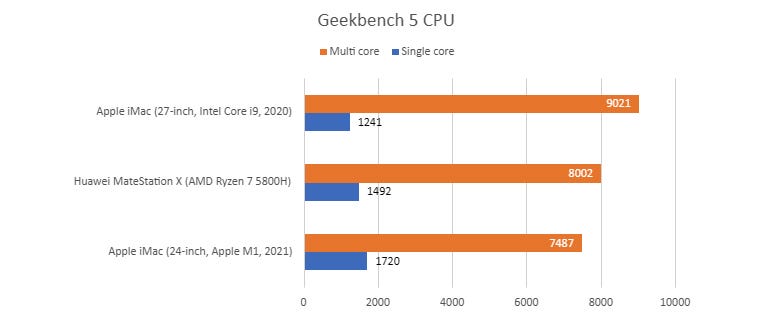
Data & graph: ZDNet
We wouldn’t expect a PC with integrated graphics to fare well against systems with discrete GPUs, and the MateStation X with AMD Radeon Graphics duly lags behind Microsoft’s Surface Studio 2 (Nvidia GeForce GTX 1070) and the 27-inch iMac (AMD Radeon Pro 5500XT) on the Cinebench R15 OpenGL test:
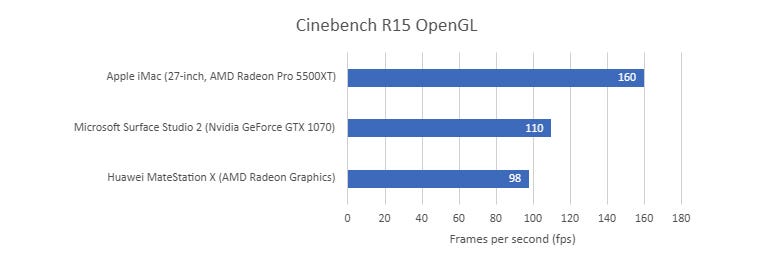
Data & graph: ZDNet
Similarly, you won’t find the MateStation X’s integrated Radeon Graphics anywhere near the ‘hall of fame’ rankings for the 3DMark Time Spy or Night Raid tests. For the record, the scores were 1515 (Time Spy) and 16457 (Night Raid).
We tested the performance of the MateStation X’s 512GB NVMe PCIe SSD using ATTO Disk Benchmark, which reported peak throughput (with a 256MB test file and queue depth of 4) of 2.16GB/s (write) and 3.25GB/s (read).
These results suggest that although this is not a PC for power users or gamers, it’s decent all-round performer that should handle productivity tasks and low-level creative workloads well enough. This profile is captured by the PCMark 10 benchmark, whose component tests are grouped under Essentials (App start-up, Web browsing, Video conferencing), Productivity (Writing, Spreadsheets) and Digital Content Creation (Photo editing, Video editing, Rendering & visualisation):
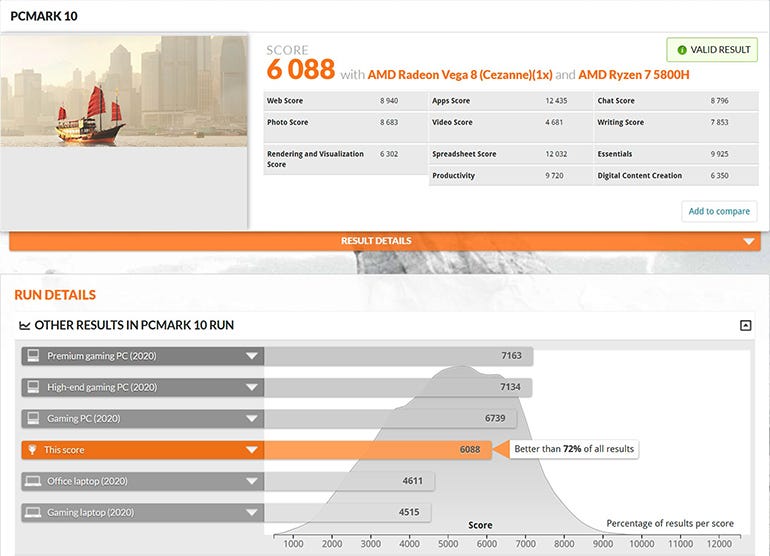
Screenshot: ZDNet
Checking the MateStation X’s group scores against suggested PCMark 10 baselines, there’s a neat progression: Essentials 2.43x, Productivity 2.14x, Digital Content Creation 1.93x.
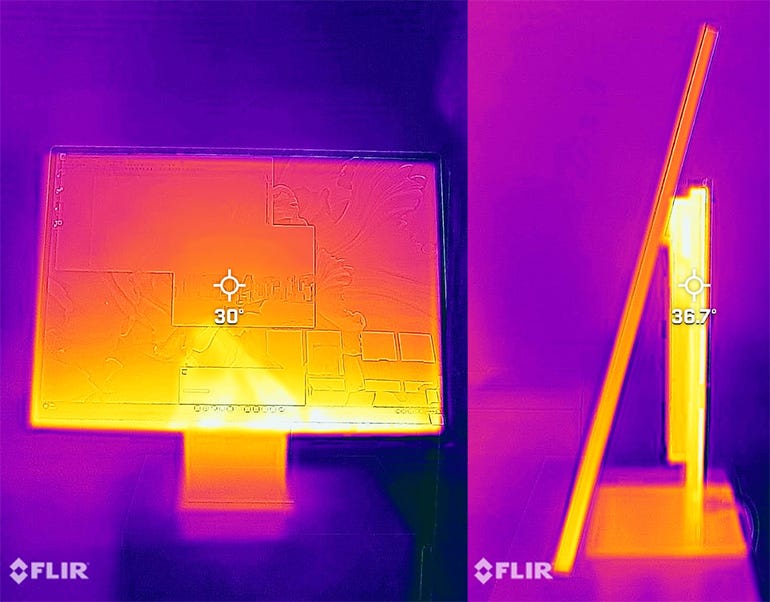
Infrared images of the MateStation X after multiple runs of the PCMark 10 benchmark suite.
Images: Charles McLellan / ZDNet
Huawei claims that the MateStation X’s cooling system, based on its ‘Shark fin’ fan and an ‘ultra-thin’ motor, generates an ‘almost unnoticeable’ 20dB of noise in everyday office usage. After running PCMark 10 several times, we can confirm that the system became no more than warm to the touch, and generated minimal noise.
User experience
The MateStation X is, for the most part, a pleasure to use thanks to its straightforward and elegant design, centred around an excellent 28.2-inch 4K+ screen. Images are clear and sharp with good colour gamut and accuracy, wide viewing angles and plenty of brightness. You can easily select a reduced-blue-light mode for extra eye comfort, and the display is TÜV Rhineland Low Blue Light and Flicker-Free Display certified.
As noted earlier though, we would appreciate more adjustability for the screen, which is limited to just 20 degrees of tilt, in order to make the most of its touch functionality. One thing you’ll need to remember if you pair the MateStation X with a non-touch monitor – as we did with Huawei’s 28.2-inch MateView – is not to prod at the second screen in the expectation of something happening.
We connected the MateView monitor conventionally, via a USB-C cable. It is also supposedly discoverable wirelessly via Huawei’s Super Device system, but we failed to get that working. Perhaps a firmware update will fix this issue. We also hoped to connect up the MateBook E Windows 11 2-in-1 to the MateStation X, to extend or mirror the screen and use the tablet’s M-Pencil stylus. However, it turns out that Super Device doesn’t support PC-to-PC connections, at least for now.
The only device that worked as advertised with Super Device was Huawei’s P50 Pro smartphone. To make the connection you can either tap the phone on the NFC sensor embedded in the keyboard’s Shift key and accept the resulting request, or use Huawei’s PC Manager app, or drag the phone’s icon onto the central PC icon in the Super Device dialog, which is accessed via a Control Panel menu in the taskbar. Having done that, you can display the phone’s screen on the MateStation X, transfer files, share clipboard content, open and edit smartphone files on the PC, open up to three mobile apps on the MateStation X, and answer audio and video calls on the larger device. Super Device also incorporates another feature, Huawei Share, which provides quick and easy wireless file transfer between connected devices, with files appearing in a Huawei Share folder on the recipient device.
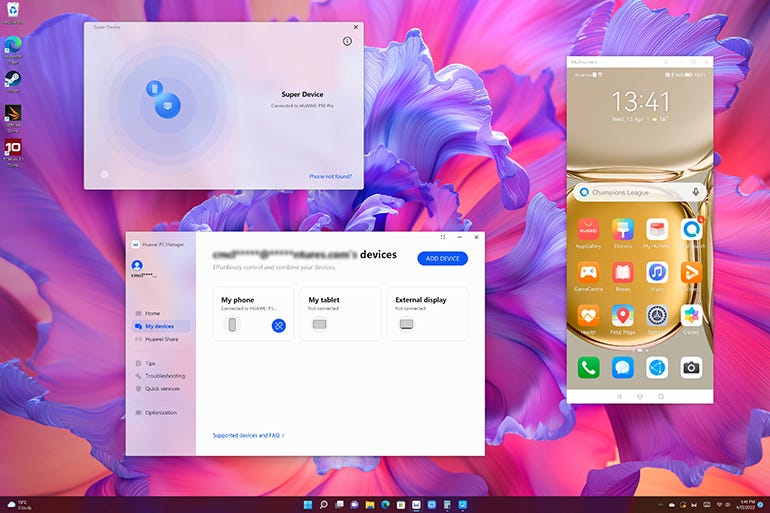
The Super Device UI with the P50 Pro smartphone dragged into the ‘orbit’ of the MateStation X (top), Huawei PC Manager (above); the P50 Pro’s screen, shared on the MateStation X (right).
Image: Charles McLellan / ZDNet
Super Device definitely has promise, but on the basis of our experience during the review period, the current implementation needs work, both in terms of device support and user interface streamlining.
Conclusions
Mention an all-in-one (AIO) computer and most people will visualise an iMac-like device that can fit easily into a home or an office, handling mainstream workloads ranging across productivity, entertainment and creativity.
That’s very much the natural habitat of Huawei’s MateStation X, which looks great, performs well and offers extra — if occasionally confusing — functionality for those who buy into the company’s device ecosystem.
We’re impressed with the MateStation X, and most of the additions we’d like to see — a more adjustable screen, a discrete GPU, configurable and upgradeable RAM and SSD options, a better webcam — would sit very nicely in a ‘Pro’ model.
Alternatives to consider
Apple’s iMac inevitably heads up the AIO alternatives list. We’ve also added a couple of other Windows options, for buyers on a budget and creative users, along with an affordable Chrome OS all-in-one.
RECENT AND RELATED CONTENT
Huawei MateView review: An elegant and feature-rich 28-inch monitor
MWC 2022: Huawei launches high-end laptop, OLED 2-in-1, AIO PC and E Ink tablet
Huawei P50 Pro review: Elegant hardware and great cameras, but no Google or 5G
Huawei sees revenue dip 28%, pivots to tap green demand
Read more reviews
[ad_2]
Source link


